Introduction
Google reCAPTCHA helps keep your website safe from spammers and bots by requiring users to check a box or type the letters they see when submitting a form. You’ve likely seen reCAPTCHA before but there are a variety of implementations and Google is currently releasing a new version that we’ll explore below.
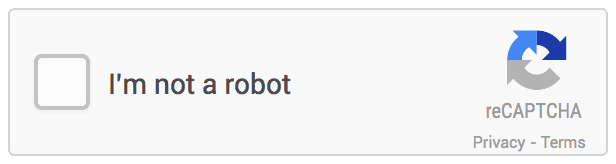
How reCAPTCHA works is fairly complex but Google does give us an inside peek at the technology being used: “reCAPTCHA uses an advanced risk analysis engine and adaptive CAPTCHAs to keep automated software from engaging in abusive activities on your site. Every time our CAPTCHAs are solved, that human effort helps digitize text, annotate images, and build machine learning datasets. This in turn helps preserve books, improve maps, and solve hard AI problems”.
The NEW Invisible reCAPTCHA
In an effort to improve the user experience, Google is in the process of releasing a brand new option called “Invisible reCAPTCHA”. Essentially, Invisible reCAPTCHA works in the background while users are filling out a form to make sure they are legitimate users. Google doesn’t go into much detail on how it works, only saying that the system uses “a combination of machine learning and advanced risk analysis that adapts to new and emerging threats”. At this point, Google is keeping the technology very secretive – but for good reason.
Watch the quick video below for a sneak peek:
How to Setup reCAPTCHA
Using reCAPTCHA on your website is fairly straightforward. Below is a quick step-by-step guide.
- Signup for Free – https://www.google.com/recaptcha/intro/.
- Register your Website – After you signup, you need to register your website. Enter your website url and choose the type of reCAPTCHA you want to implement.
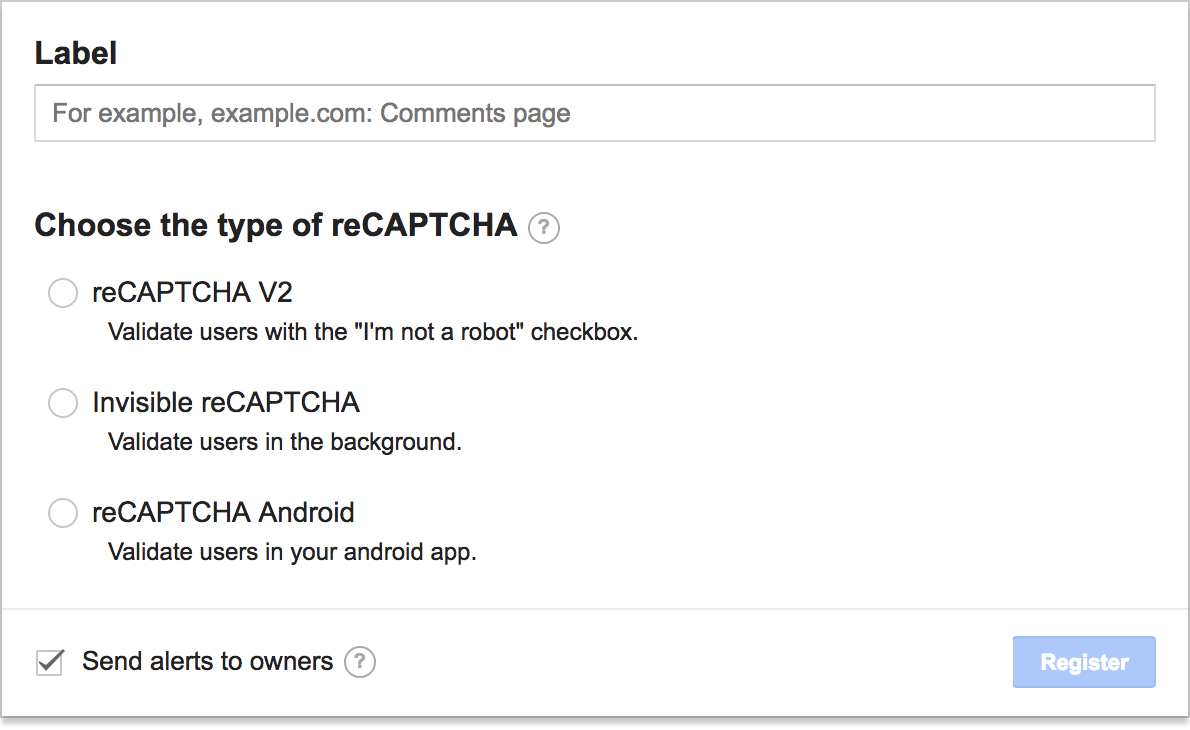
- Add to Your Website – After you’ve registered your website in the reCAPTCHA dashboard, it’s time to add the code or plugin to your website. Our recommendation is to implement Invisible reCAPTCHA. If you’re running WordPress, here is a handy plugin that does the trick: https://wordpress.org/plugins/invisible-recaptcha/. After you install the plugin, visit the settings and enter your “site key” and “secret key”. That’s it!
If you ever have any questions or need anything, feel free to get in touch!
